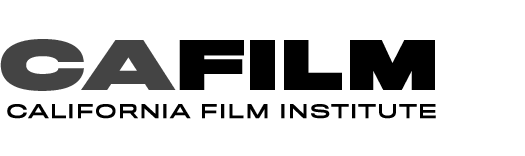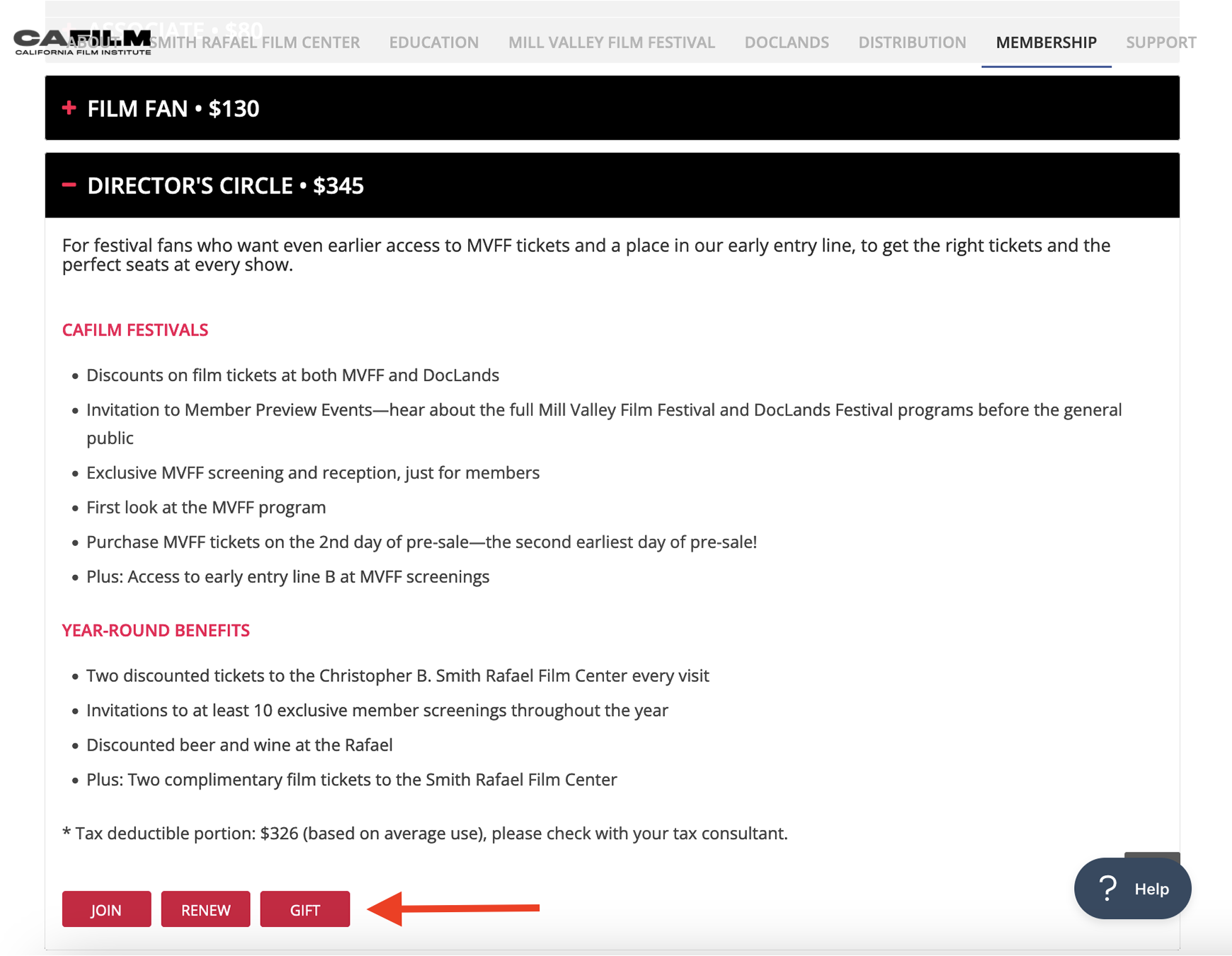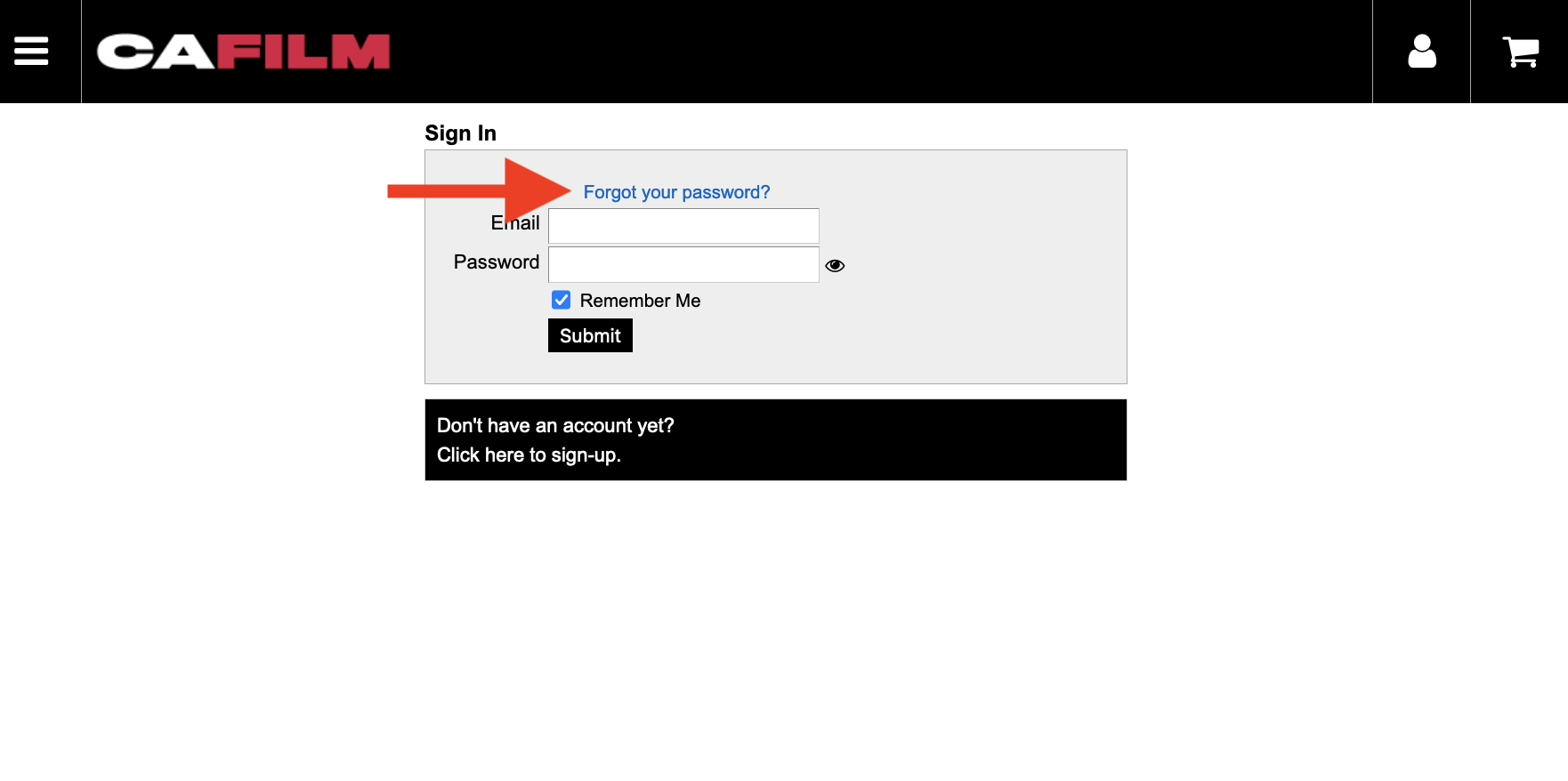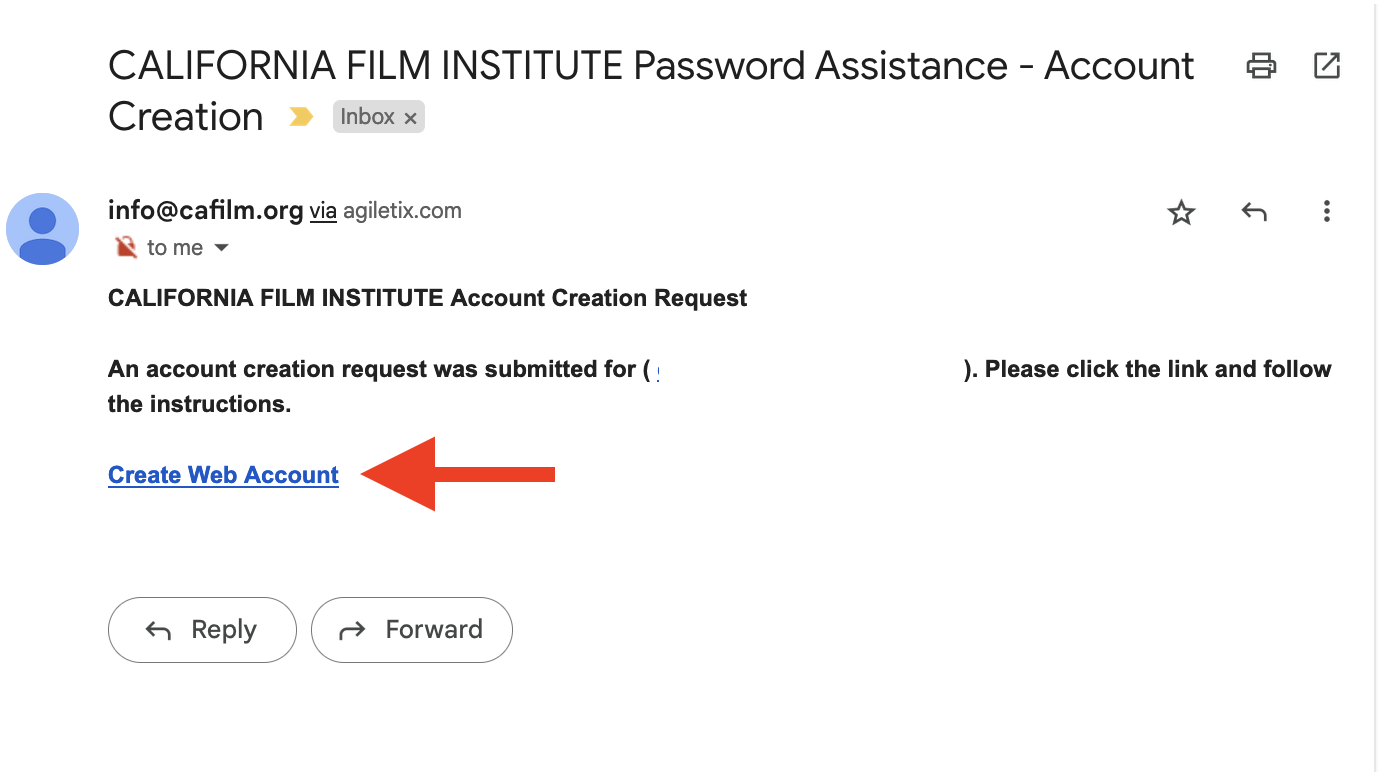ACCESS YOUR MEMBERSHIP
TO RENEW YOUR MEMBERSHIP, OR SIGN IN TO YOUR ACCOUNT:
- Visit our “membership” page
- Select the level of membership you wish to purchase. This will open a list of the benefits associated with that level, if you’re still deciding!
- Scroll to the bottom of the section and select “join”, “renew”, or “gift”. If you are a current member looking to keep your membership active for another year, please make sure to select “renew”; this will ensure that your renewal will be attached to the right account.If your membership has not expired yet, renewing will also ensure that your renewal adds another year to your membership instead of starting immediately!
- If you are joining as a new member or haven’t been a member in more that a year, please select the level of membership you want to purchase, add it to your cart, and follow the instructions on how to check out. No need to read through the following steps. If you have any questions, reach out to [email protected].
If you are renewing your membership, you’ll be prompted to sign in. You can also manually find the login by clicking on the “person” shaped icon.
- If you have previously created a new password, please log in at this time.
If you’ve forgotten your password, click “forgot password” and use the email associated with your account to create a new password. If you are not sure what email you used to set up your account, reach out to membership at [email protected].
6. Check your email account. An email that looks like the one below should arrive within a few minutes. Follow the link to create a new password.
7. Once you’ve changed your password, login. You’ll know you’re successfully logged in because your first initial will appear in the upper right hand corner. Click on the “hamburger menu” in the upper left corner and select “Renew” to renew your membership.